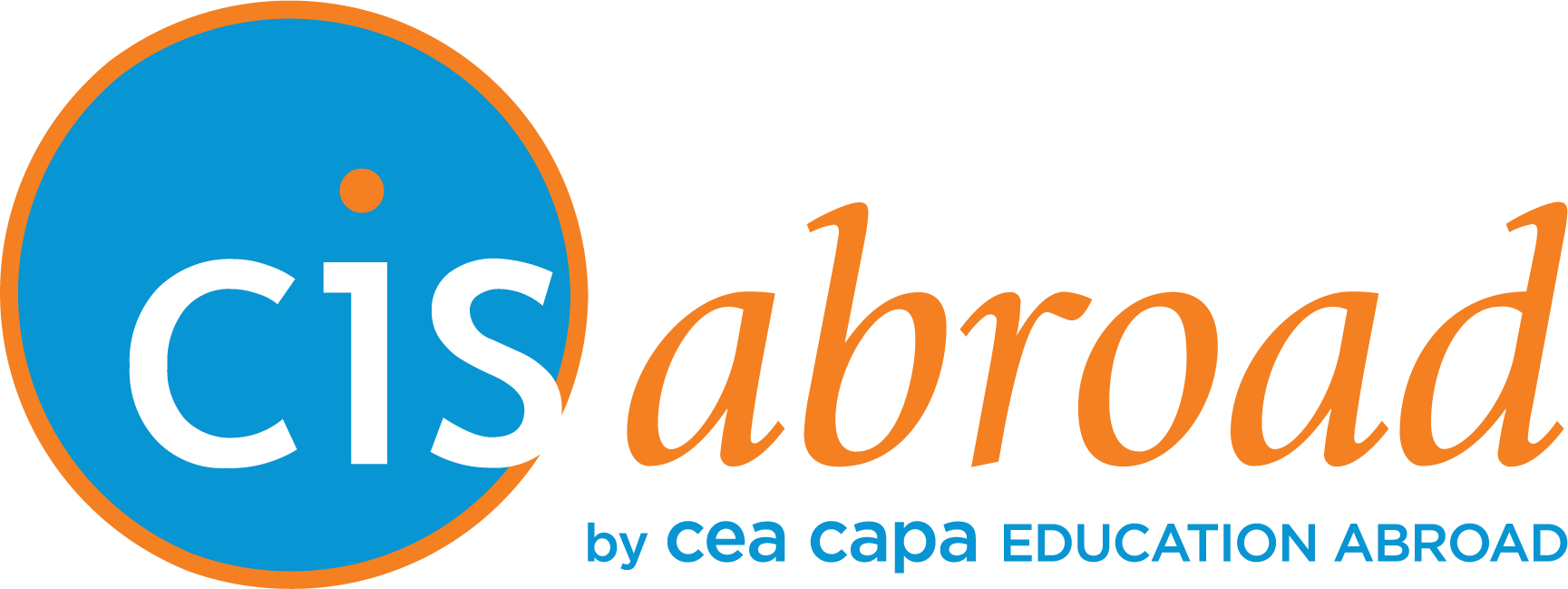When you return from your international adventures, help out other students thinking about studying or interning abroad by leaving a review on one of the review sites below
Consider reviewing at each of the following sites:

The Go Overseas community is full of travelers who are eager to hear from those who’ve gone before — whether that’s studying abroad in Berlin, volunteering in Buenos Aires, or teaching in Busan.
Think of leaving a review as giving advice to a good friend who is interested in your program. What stories would you tell? What photos would you share?

GoAbroad.com is a leading online search engine for international travel programs. Leave a review to help future students.

Abroad101’s mission is to promote global citizenship by fostering the most meaningful study abroad experience for all students through technology innovation in international education.

Studyabroad.com is a comprehensive directory of study abroad programs, including summer study abroad, internship, service learning and volunteer abroad programs, high school study abroad, intensive language programs and more, all organized by subject or country or city.

- Follow the link below to the CIS Abroad Facebook reviews page.
- Click Yes to recommend the Page or No to not recommend it.
- Write a Recommendation. You can also select from a selection of tags to recommend or not recommend a specific feature of CIS Abroad.
- Click next to Post to select your audience.
- Click Post.

To leave a review on your computer: Click the link below, log into your Google account, and leave your review.
To leave a review from your phone:
- Open the Google Maps app on any mobile device.
- Type in “CIS Abroad.”
- Click on “CIS Abroad” when it displays.
- Scroll down until you see the review section and select the number of stars you want to give, 1 being most negative and 5 being most positive.
- You will then have the option to leave a written review and upload any photos you want to share.